LinkedIn scams are all too common these days. Why? Scammers thrive on trust, which is why they target professional networks like LinkedIn, which have built a reputation for reliability. It feels like the last place you’d expect a scam, but for many, it’s unfortunately becoming one of the first.
One reason these scams work so well is that not everyone is aware of them. This lack of awareness leaves people vulnerable, caught off guard by scams they didn’t see coming. So, to help keep you informed (and protected), here’s a rundown of five of the most common LinkedIn scams everyone should know about.
LinkedIn Scam 1: Fake Contact Request Scams
Connecting on LinkedIn opens doors for networking, but it also creates opportunities for scammers. One of the most prevalent scams involves receiving connection requests from fake users, which often serve as the starting point for more elaborate schemes. These fake profiles can take many forms: some may seem like friendly acquaintances or professional contacts, while others may attempt to establish a romantic connection.
How the Scam Works
Scammers frequently create accounts that mimic legitimate professionals, often using stolen photos and fabricated credentials. These profiles can be pretty convincing, sometimes even boasting impressive work histories or mutual connections. The goal is to establish trust and rapport before attempting to manipulate the victim.
In some cases, fraudsters may reach out to you with innocuous messages—offering to discuss industry trends, share job opportunities, or even provide business insights. This tactic often lures the victim into a false sense of security, allowing the scammer to gradually build a relationship. As trust grows, the scammer may eventually steer the conversation toward more nefarious topics, such as investments, loans, or other financial schemes.
A Cautionary Tale
In an alarming account recounted by journalist Zeyi Yang in his article, “The 1,000 Chinese SpaceX Engineers Who Never Existed,” a California professional was groomed by a fake LinkedIn user posing as a fellow accountant. The scammer effectively leveraged their “shared” profession to establish credibility. After gaining her trust, they moved their conversation to WhatsApp, where they pushed her to invest in cryptocurrency. She was led to believe this investment would yield substantial returns, only to realize later that her funds were irretrievable.
This type of scam is shockingly common. According to its community report, LinkedIn blocked over 63 million fake accounts in the first half of 2023 alone. However, the number of fake accounts that manage to evade detection remains a pressing concern. Many users may unknowingly accept connection requests from these scammers, only to find themselves entangled in a fraudulent scheme.
Red Flags to Watch For
Incomplete Profiles: Be wary of profiles lacking complete work history, education, or endorsements. Scammers often create accounts quickly without filling in all the details.
Unusual Messaging: If a new connection sends you a message that feels overly personal or asks for financial information, be cautious. Genuine professionals typically keep their initial messages professional and relevant.
Shared Connections: While mutual connections can lend credibility, be wary if your mutual connections are minimal or if the person has very few connections overall.
Urgency and Pressure: Scammers often use pressure tactics to rush you into making decisions. They may claim a limited-time opportunity or insist that you need to act quickly.
Best Practices for Protection
To stay safe on LinkedIn, follow these best practices:
Verify Before Connecting: If you receive a connection request that seems suspicious, take the time to look up the person’s profile. Review their background, connections, and posts. If something feels off, it’s okay to decline the request.
Communicate Within LinkedIn: Keep conversations within the LinkedIn platform until you’re sure the connection is legitimate. If someone asks to move the conversation to a less secure platform like WhatsApp or personal email right away, it could be a red flag.
Report Suspicious Activity: If you suspect that a profile is fake, report it to LinkedIn. They have mechanisms in place to investigate and remove fraudulent accounts.
Stay Informed: Regularly update yourself on the latest scams and tactics that fraudsters use. Awareness is your best defense.
LinkedIn Scam 2: Phony Job Offer Scams
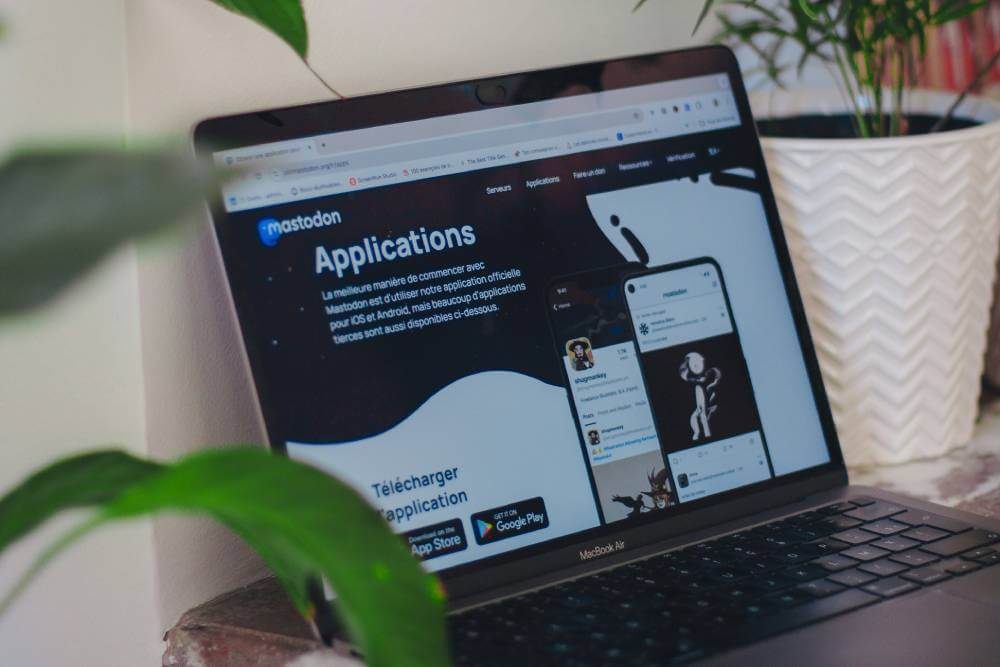
One of the most alarming scams circulating on LinkedIn involves fake job offers. In this scenario, users receive messages from individuals pretending to be job recruiters, enticing them with high-paying positions that can be done remotely from anywhere with an internet connection. While this may sound like an attractive opportunity, it often serves as a bait-and-switch tactic designed to defraud unsuspecting users.
How the Scam Works
Initially, the scam appears legitimate. The fraudster outlines enticing job details, often including promises of an attractive salary, flexible work hours, and the convenience of working from home. To further reassure their target, they often claim that the offer is “100% legitimate,” a phrase that should raise immediate red flags. Many individuals are lured by these assurances, particularly during times of economic uncertainty when job security is tenuous.
However, the truth soon becomes apparent. When it’s time for the supposed paycheck to arrive, victims find themselves empty-handed. Frustrated and confused, they often reach out to the “supervisor” mentioned in the job offer, only to discover that both the supervisor and the job itself have vanished into thin air. At this point, the victims are left with little recourse and no way to recover any lost time or effort.
A Close Call: Sandi Pounder’s Experience
For instance, in the case of Sandi Pounder, an experienced IT professional who received an unsolicited message from a recruiter on LinkedIn, being intrigued, she proceeded with the application process and was “hired” within just 48 hours. Fortunately, she caught on to the ruse before it was too late. Sandi later expressed her surprise that she had completed the entire application process, noting, “I figured it was just how things worked in a pandemic-transformed world.” Her experience highlights how easily professionals can be drawn into these scams, particularly when they feel the pressure of finding a job during uncertain times.
According to the Federal Trade Commission, employment-related scams reported nearly tripled between 2020 and 2021, indicating a troubling rise in these fraudulent schemes. Scammers are becoming increasingly adept at mimicking legitimate recruiting practices, making it essential for LinkedIn users to remain vigilant and discerning when it comes to job offers received through the platform.
Spotting Fake Job Offers
To protect yourself from falling victim to these scams, here are some warning signs to watch for:
Too Good to Be True: If a job offer sounds too perfect—offering an unusually high salary with minimal qualifications—it’s likely a scam. Always do your research to ensure that the offer aligns with industry standards.
Lack of Company Information: Legitimate job offers usually provide detailed information about the company, including its history, values, and location. If you can’t find any information or the details seem vague, proceed cautiously.
Immediate Job Offers: Be wary of recruiters who offer you a job without a formal interview or thorough vetting process. Legitimate companies typically conduct interviews and background checks before extending job offers.
Request for Personal Information: If a recruiter asks for sensitive personal information, such as your Social Security number, bank details, or payment for training materials, it’s a significant red flag. No reputable company should ask for this information before you’ve even been hired.
Suspicious Email Addresses: Check the recruiter’s email address. If it’s from a generic domain (like Gmail or Yahoo) rather than a company-specific email, it’s likely a scam. Legitimate companies use their own domain names for communication.
Safe Job Searching Practices
To safeguard yourself when job hunting, consider these strategies:
Use Reputable Job Boards: Stick to well-known job search platforms such as FlexJobs, Indeed, or Glassdoor. These sites typically vet job listings to ensure legitimacy, making them safer options for job seekers.
Research Companies Thoroughly: Before applying for any position, take the time to research the company. Look for reviews, testimonials, and information about their hiring practices to ensure they’re legitimate.
Verify Recruiters: If you receive a job offer from a recruiter on LinkedIn, verify their identity. Check their LinkedIn profile for details about their background and experience. Look for mutual connections who can vouch for their credibility.
Trust Your Instincts: If something feels off about a job offer or recruiter, trust your instincts and proceed with caution. It’s better to err on the side of skepticism than to fall victim to a scam.
LinkedIn Scam 3: Phishing and Whaling
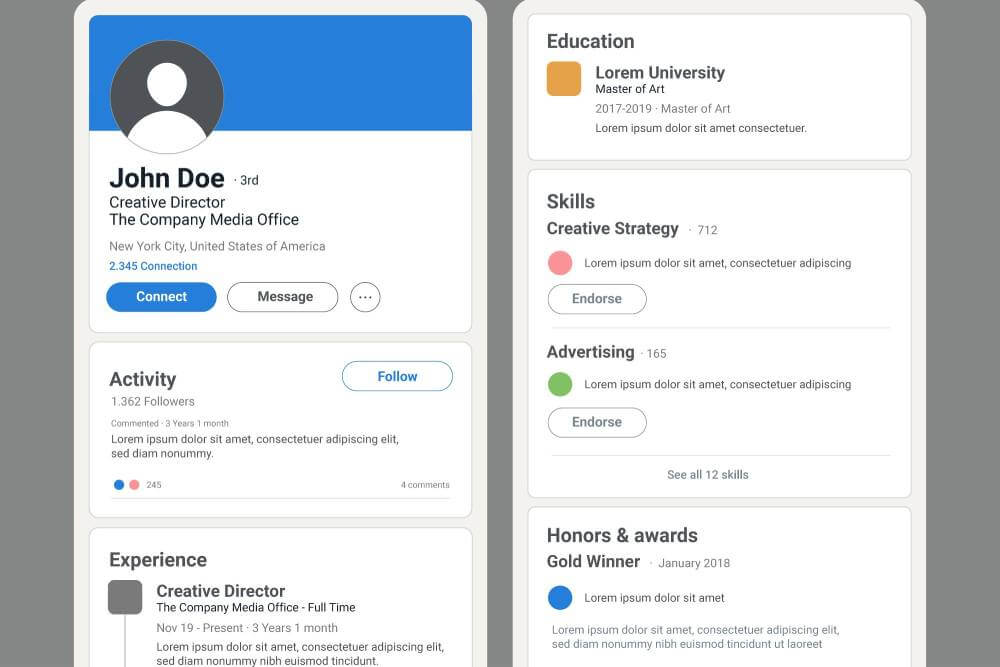
While many LinkedIn scams revolve around fake job offers, another prevalent method employed by scammers involves phishing and whaling attacks. In these scenarios, malicious actors often take over compromised accounts of trusted LinkedIn members to send deceptive messages, urging recipients to click on a link that ostensibly leads to a Google Doc. However, the link actually redirects users to a phishing page designed to steal their Google credentials and other sensitive information.
Understanding Phishing and Whaling
Phishing is a common cybercrime tactic where scammers impersonate legitimate entities to trick individuals into revealing sensitive information, such as usernames and passwords. In the case of LinkedIn, scammers exploit the platform’s professional nature and trusted connections. According to Check Point, an alarming 45% of all email phishing attempts impersonated LinkedIn, targeting users to drive them to spoofed pages where their credentials can be harvested.
Whaling is a more targeted version of phishing, focusing on high-profile individuals within an organization, such as executives and decision-makers. Scammers often tailor their messages based on the wealth of personal and professional information available on LinkedIn, including job titles, organizations, and common connections. This specificity enhances the credibility of their messages and increases the likelihood of success.
The Mechanics of the Scam
Compromised Accounts: Scammers begin by compromising legitimate LinkedIn accounts. This can occur through data breaches or by tricking users into providing their login information through previous phishing attacks.
Sending Deceptive Messages: Once they gain access to a trusted account, the scammers send messages that appear to be from legitimate connections. These messages often include a link that claims to lead to important documents, presentations, or shared resources.
Redirecting to Phishing Pages: When users click the link, they are redirected to a phishing page designed to mimic Google’s login interface. This page collects users’ credentials, which the scammers can then use to access the victim’s account or other sensitive information.
Exploitation of Corporate Information: In the case of whaling, if scammers successfully obtain credentials from a high-ranking official, they can infiltrate the organization’s systems, accessing sensitive corporate information and potentially causing severe damage.
Protecting Yourself from Phishing and Whaling
Given the sophistication of these scams, it’s crucial to adopt a proactive approach to safeguard your LinkedIn account and personal information.
Be Cautious with Links: Always exercise caution when clicking on links in messages, especially from contacts you don’t frequently communicate with. Hover over the link to check the actual URL before clicking. If it looks suspicious or doesn’t match the expected domain, do not click on it.
Verify the Sender: If you receive an unexpected message urging you to click a link, take a moment to verify the sender’s identity. You can do this by reaching out through another communication channel, such as email or a direct phone call.
Invest in Security Tools: Utilize email security solutions and anti-phishing software to help identify and block potential threats before they reach your inbox. These tools can provide additional layers of protection against phishing attempts.
Educate Yourself and Your Team: Stay informed about the latest phishing tactics and scams. Regular training and awareness programs can help you and your team recognize and respond appropriately to potential threats.
Use Multi-Factor Authentication (MFA): Enable multi-factor authentication on your LinkedIn account and other important accounts. This adds an extra layer of security, making it more difficult for scammers to access your information, even if they obtain your password.
Regularly Update Passwords: Frequently updating your passwords and using complex combinations of letters, numbers, and symbols can help protect your accounts from unauthorized access. Avoid reusing passwords across different sites.
Report Suspicious Activity: If you encounter suspicious messages or believe your account has been compromised, report the activity to LinkedIn immediately. This helps protect not only your account but also your connections.
LinkedIn Scam 4: Tech Support Scams
While many LinkedIn scams rely on impersonation or fake job offers, another common tactic involves scammers masquerading as the platform’s technical support staff. In these tech support scams, malicious actors leverage fear and urgency to trick users into revealing their credentials or sensitive information.
How Tech Support Scams Work
In a typical tech support scam, users receive fraudulent emails or messages that appear to be from LinkedIn’s customer support team. These communications often contain alarming alerts, claiming that suspicious activity has been detected on the user’s account or that their account has been compromised. The messages typically urge users to log in immediately to rectify the situation.
Bogus Alerts: Scammers craft messages that mimic LinkedIn’s official communications, complete with branding and official-sounding language. These alerts often invoke a sense of urgency, prompting users to act quickly without questioning the message’s legitimacy.
Spoofed Login Pages: The email usually contains a link that redirects users to a fraudulent login page designed to look like LinkedIn’s official site. Once users enter their credentials, scammers capture this sensitive information, allowing them to take control of the victim’s account.
Phony Customer Support: In some cases, the scam may include a phone number for “customer support.” Users who call this number may be prompted to provide personal information, including login credentials, or may even be charged for entirely fabricated assistance.
Additional Threats: Some scammers may escalate the situation by threatening legal action or account suspension unless the victim pays a fee or provides more personal information. This psychological manipulation can lead victims to comply out of fear.
Protecting Yourself from Tech Support Scams
To safeguard against tech support scams on LinkedIn, here are some practical strategies to follow:
Think Before You Click: Always scrutinize unexpected messages, especially those urging immediate action. If the language seems overly alarming or urgent, take a step back and verify the source.
Verify the Sender: Check the sender’s email address carefully. Scammers often use email addresses that resemble legitimate ones but may have subtle differences, such as extra characters or misspellings.
Avoid Clicking Links: Instead of clicking on links in suspicious emails, type the official LinkedIn URL directly into your browser. This ensures you’re accessing the genuine site and not a spoofed version.
No Legitimate Requests for Credentials: Remember that reputable organizations, including LinkedIn, will never ask for your password or personal information via email or direct message. If you receive such a request, it’s likely a scam.
LinkedIn Scam 5: Advanced Fee Scams & Inheritance Scams
One of the oldest tricks in the book has made its way into the digital world of LinkedIn: the infamous advanced fee scam, also known as inheritance scams. While many users might expect to find these types of scams filling their email spam folders, they have increasingly appeared on professional networks, preying on unsuspecting individuals in search of job opportunities or networking connections.
How Advanced Fee Scams Work
These scams typically follow a familiar pattern, exploiting the promise of easy money or unexpected inheritances.
Initial Contact: Scammers often reach out through connection requests or direct messages, posing as distant relatives, wealthy public figures, or even fake representatives of legitimate organizations. Their approach is often friendly and engaging, making it seem as if they have a legitimate reason to connect.
The Proposal: After establishing contact, the scammer presents an enticing offer—usually involving a significant sum of money that the victim is supposedly entitled to. This could be framed as an inheritance, a windfall from a long-lost relative, or funds from an investment opportunity. The scammer claims that they need the victim’s account information to facilitate the transfer of these funds.
The Catch: To access the promised money, victims are often asked to pay a small processing fee or tax upfront. The scammer assures them that this is a standard procedure and that their investment will be well worth it once the funds are transferred. Once victims send the requested money, however, the scammer vanishes, leaving them with empty pockets and no inheritance.
Cryptocurrency Scams: A more recent variant of this scam revolves around cryptocurrency. Scammers will direct victims to legitimate investment platforms to build trust. After establishing a rapport, they then manipulate victims into transferring their investments to a fraudulent site controlled by the scammer. Once the funds are transferred, they are quickly drained from the victim’s account.
Protecting Yourself Against Advanced Fee and Inheritance Scams
Avoiding these scams requires vigilance and a healthy dose of skepticism. Here are some practical steps you can take to protect yourself:
Be Skeptical of Unexpected Messages: If you receive a message from someone claiming to be a distant relative or an unfamiliar public figure promising money, be suspicious. Scammers often target users who seem to have a professional presence on LinkedIn, believing they might be more trusting.
Verify the Source: Before engaging with any unsolicited messages, do some research on the sender. Check their profile for inconsistencies, such as a lack of work history, few connections, or an unusually recent account creation date. Legitimate users typically have well-established profiles.
Avoid Sharing Personal Information: Never share sensitive information, such as your bank account details, social security number, or any passwords, with individuals you do not know well. No legitimate organization or person would request such information through a social media platform.
Do Not Send Money: If someone asks for payment or an upfront fee to access funds, it’s a clear red flag. Legitimate financial transactions do not require you to send money to receive money.
Educate Yourself and Others: Stay informed about common scam tactics and share this knowledge with your connections. The more people are aware of these scams, the less likely they are to fall victim.
Conclusion
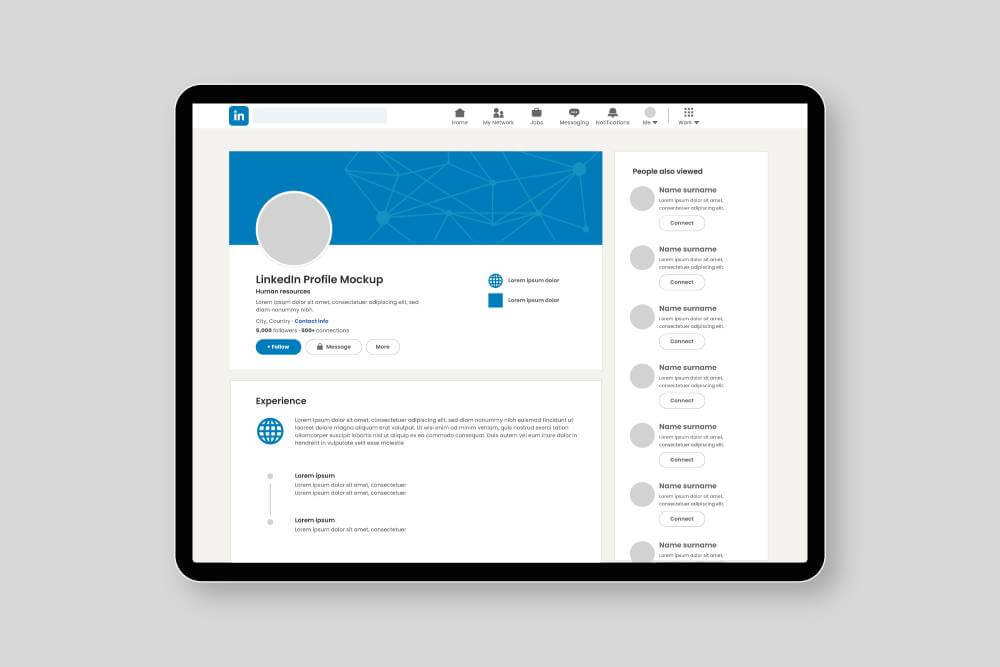
Social networking sites are invaluable tools for connecting with friends, colleagues, and potential business partners. However, just as with any online platform, scammers are always on the lookout for unsuspecting users to exploit. As you expand your professional network and engage with others on LinkedIn, it’s crucial to remain vigilant against the common scams that could derail your career progress.
By being aware of these threats—such as illegitimate contact requests, fake job offers, phishing attempts, tech support scams, and advanced fee schemes—you can better protect yourself and your information. Always approach unexpected messages with skepticism, verify the identities of those you interact with, and never share sensitive details without thorough confirmation.
As you navigate LinkedIn, prioritize your online safety to ensure that your networking experience remains productive and enjoyable. Remember, while the benefits of social networking are significant, being informed and cautious will help you maintain your professional momentum and protect your hard-earned reputation. Stay safe and connected!
